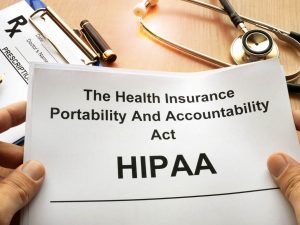KypherMail Outbound E-mail
by Matthew Lewis

Securing your practice’s outbound e-mail with KypherMail is as easy as clicking a button. With Kypher’s outbound e-mail encryption plugin on Outlook, medical practices can use State of the art encryption on their everyday e-mail. Every message sent within Kypher’s Safe E-mail plugin is scrambled with a AES encryption. Only the medical practice and the client can unscramble and read these e-mails.
The encryption used for the Safe E-mail Plugin happens seamlessly within the e-mail communication. To ensure safe e-mail, there are three ways that e-mails can be flagged for encryption.
- An outlook plugin button that can be clicked on the e-mail to send and encrypt.

- If the subject line contains certain key terms, a scanning engine within the program will catch it and the e-mail will automatically become encrypted.
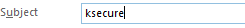
- If the body of the e-mail or any attachments contain private information, the scanner will also identify it and the e-mail will automatically become encrypted.
Info like:
SSN, Credit Card number, Patient information, diagnosis or procedure codes, etc.
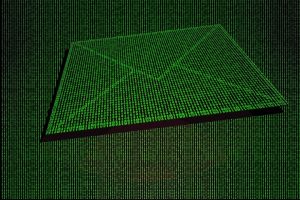
Encrypted e-mail is crucial for the success of any medical practice. Using KypherMail protects the private information of patients from the many eager hackers. Furthermore, the KypherMail Safe E-mail Plugin can help medical practices avoid HIPAA regulation fines as well as the cost of transitioning to a new e-mail. Using safe e-mail is not only good for your practice and its patients, but it is also the law. Please check the links below for more information on how KypherMail security works.
Click the icon to see a short video on how KypherMail works